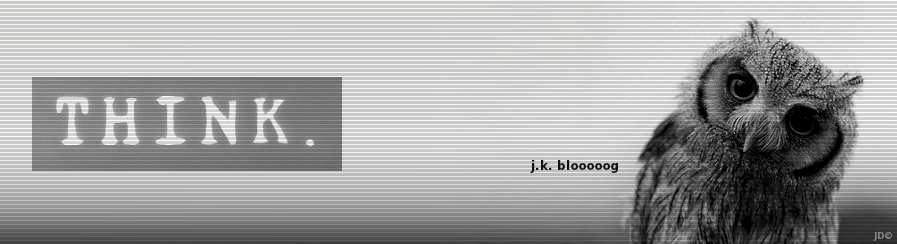Hi , few guys have asked in lastvfew months for step by step procedure of what's involved in this conversion . Note the 164 24v is slightly easier to do . Note if using a GTA crank it will scrape slightly onto sump by 2mm by one of the rod bolts. So always hand turn motor when assembled to check .http://alfagtv6.com/phpBB3/viewtopic.php?f=5&t=2648&hilit=166+engine+thermostat GTV6 Build with a 166 engine: http://www.alfaclubvic.org.au/forum/index.php?topic=2221.120
166 24v 3.0 engine(Chain Driven oil pump) summary into 116 GTV
1)Rear crank spacer 3mm
2)Sump pan spacer 20mm or custom sump
3)Oil filter stud 20x1.5 - need to tap and glue in with EXTREME strength epoxy- make sure use oil filter with matching pitch and thick o-ring as steel rim of filter catches block . Note the centre on oil channel on block is not recessed like the 164 so don't use nut on stud . It will catch filter.
4)Alternator bracket and std gtv alternator with spaced pulley wheel . Use original attachment to block with only 2 bolts. Use a 5pk belt.
5)Water Reticulation - block heads at back, machine alm bracket at front to attach gtv (modified thermostat housing) for the short pipes. Don't take to much off as it will weaken. Can alos tap off the back with 6mm pipe .
6) Press trigger wheel onto pulley. Either machine thin so alternator belt does not touch or space water pump pulley by 5mm. This is ok if us 5pk belts
7)Custom exhausts
8) Custom plennum
9)Make sure breathers are connected to both banks.
10)Should move oil filler cap with extension away from brake booster between cam lobes to avoid leaking out cap from splashing.
11) Engine mounts - tap into block
12) New ecu
I will edit as I remember other mods. Also note you can take water out back of engine and pipe to front . I preferred not to .
Will also try find pics as well.
20130331
24v conversion
Using 166 engine as base:
20130329
20130227
CodeIgniter, Git and friends
Git:
http://git-scm.com/book/en/Getting-Started-Git-Basics
.gitignore file sample:
Alot more on viewing git logs: http://git-scm.com/book/en/Git-Basics-Viewing-the-Commit-History
Git autocomplete
Continue reading: http://git-scm.com/book/en/Git-Branching-Remote-Branches
CodeIgniter:
http://ellislab.com/codeigniter/user-guide/
http://ellislab.com/codeigniter/user-guide/general/styleguide.html
http://net.tutsplus.com/tutorials/php/codeigniter-from-scratch-day-4-newsletter-signup/
http://www.farinspace.com/codeigniter-conditional-required-field/
Database refactoring: http://databaserefactoring.com/
Database models: http://www.databaseanswers.org/data_models/index.htm
Charting: http://www.highcharts.com/demo/ and http://stackoverflow.com/questions/119969/javascript-chart-library
http://wiki.nginx.org/Codeigniter http://kbeezie.com/nginx-and-codeigniter/ http://www.farinspace.com/codeigniter-nginx-rewrite-rules/
http://git-scm.com/book/en/Getting-Started-Git-Basics
Useful commands:
git help
git config --list
git config --global push.default current
git init #creating repo for existing project
git add filenamepattern #stage file
git add -i #interactive staging
git commit -m "initial project version"
git clone [url] [dir] #clone repository to contribute - dir optional
git status
git diff #see unstaged changes
git diff --staged #see staged changes to be commited
git diff --cached #same as previous - old syntax
git commit #commit without inline comment - will bring up editor for notes
git commit -a -m 'added new benchmarks' #commit all tracked filed without need to stage them
----
removing files:
rm filetoremove.ext #removes physical file
git rm filetoremove.ext #adds removal to staging
git rm -f filetoremove.ext #force remove file if it was previously already staged
git rm --cached forgottogitignore.ext #remove file from tracked files,
#but keep it in working dir (e.g. for forgotten .gitignore)
git mv file_from file_to #rename/move file (same as "mv f1 f2/git rm f1/git add f2" operations)
git log #show all project history
git log -p -2 #show last 2 commits
git log --stat #summary
git log --pretty=oneline #display commit comments in one line
git log --pretty=format:"%h - %an, %ar : %s" #custom format of history overview
git commit --amend #replace previous commit with sum of previous and current staged files
git reset HEAD filetounstage.ext #unstage a file accidentally staged
git checkout -- modifiedfile.ext #replace modified file with current repository version!
git clone git://github.com/schacon/ticgit.git
cd ticgit
git remote #should say "origin"
git remote -v #should show what the remote shortnames stand for
#usually you can pull from any url, bur push only to ssh urls
git remote add [shortname] [url] #add a remote with certain shortname and url
git fetch [shortname] #get data from remote about branches
git fetch origin #fetches any new work that has been pushed to that server
#note: this will not automatically merge changes with my changes
git pull #usually - fetches data from the server you originally cloned from
#and automatically tries to merge it into the code you’re currently working on
git push [remote-name] [branch-name]
git push origin master #push your master branch to your origin server
#note: will not work if someone has pushed before you
git remote show [remote-name] #show info on remote status
git tag
git tag -a v1.4 -m 'my version 1.4'
git show v1.4
#Branching means you diverge from the main line of development
#and continue to do work without messing with that main line
#default branch is master, and HEAD points to master by default
git branch testing #adds a new branch, but you need to switch to it
#if you want to work on it
git checkout testing #moves HEAD pointer to branch testing
git commit -a -m 'made a change' #modify something, and do changes to new branch
#now master and testing are different
git checkout master #reverts your working directory to master branch
#scenario
git checkout -b hotfix #creates an adhoc branch "hotfix", you do changes
git commit -a -m 'fixed the broken email address' #commit it
git checkout master #load the master version
git merge hotfix #merge hotfix to master
git branch -d hotfix #delete hotfix branch
git status #see unmerged files after conflict
git add [file] #after resolving conflicts, add resolved files
git mergetool #opens up one of the merge tools (not needed if add used)
git commit #to commit resolved issue
git branch -v #will show which branch you are on
git branch --merged #will show branches merged to your current one
#branches without * in front are usually fine to delete
git branch --no-merged #show branches not merged to current one
#careful not to lose something that someone has worked on
$ git stash
...
$ git stash pop
$ git whatchanged --since="1 day ago" -p FILENAME
.gitignore file sample:
# a comment - this is ignored *.a # no .a files !lib.a # but do track lib.a, even though you're ignoring .a files above /TODO # only ignore the root TODO file, not subdir/TODO build/ # ignore all files in the build/ directory doc/*.txt # ignore doc/notes.txt, but not doc/server/arch.txt
Alot more on viewing git logs: http://git-scm.com/book/en/Git-Basics-Viewing-the-Commit-History
Git autocomplete
Continue reading: http://git-scm.com/book/en/Git-Branching-Remote-Branches
CodeIgniter:
http://ellislab.com/codeigniter/user-guide/
http://ellislab.com/codeigniter/user-guide/general/styleguide.html
http://net.tutsplus.com/tutorials/php/codeigniter-from-scratch-day-4-newsletter-signup/
http://www.farinspace.com/codeigniter-conditional-required-field/
Database refactoring: http://databaserefactoring.com/
Database models: http://www.databaseanswers.org/data_models/index.htm
Charting: http://www.highcharts.com/demo/ and http://stackoverflow.com/questions/119969/javascript-chart-library
http://wiki.nginx.org/Codeigniter http://kbeezie.com/nginx-and-codeigniter/ http://www.farinspace.com/codeigniter-nginx-rewrite-rules/
20130216
Abonēt:
Ziņas (Atom)